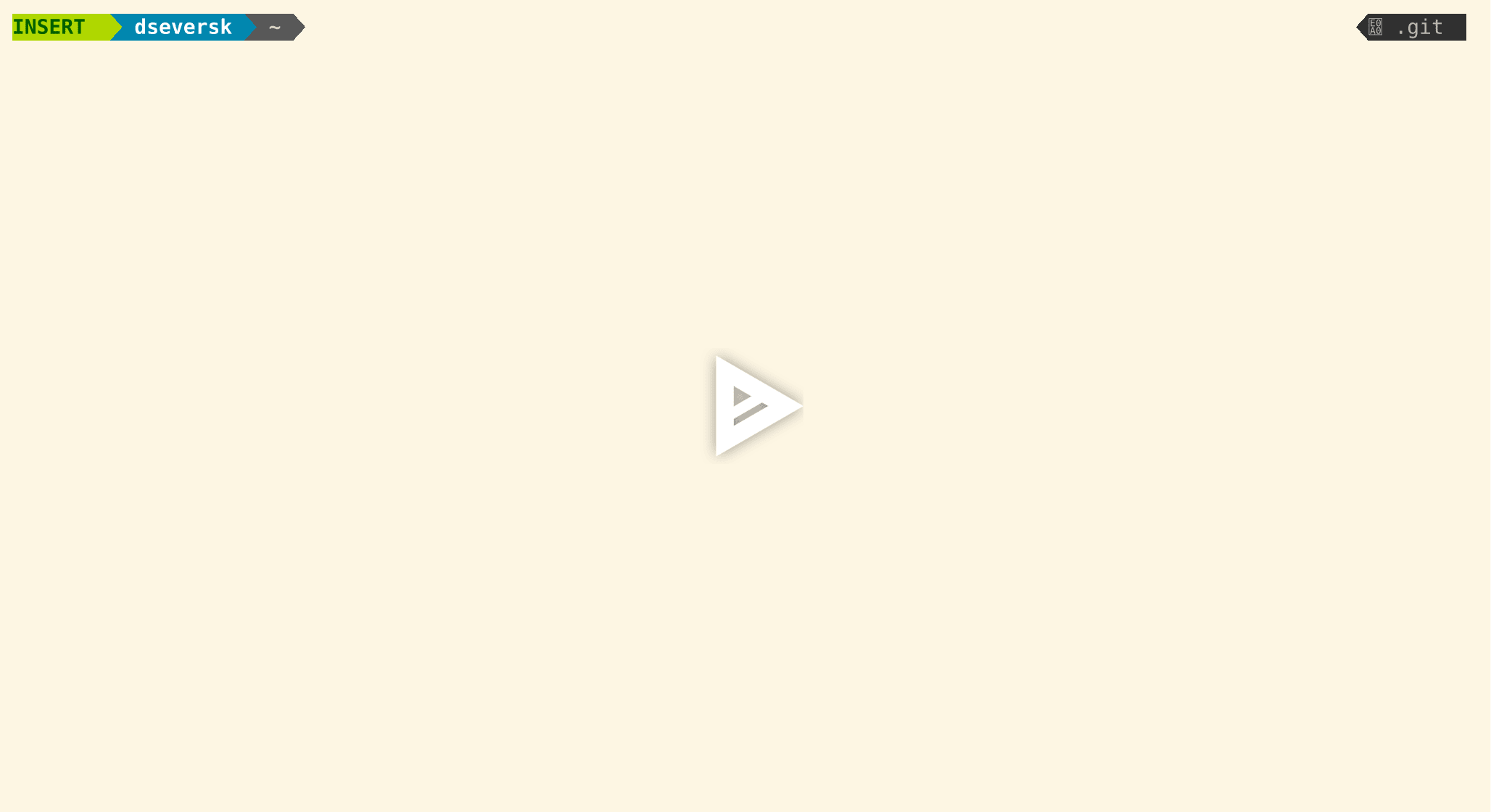evaluator is an open source quantitative risk analysis toolkit. Based on the OpenFAIR ontology and risk assessment standard, evaluator empowers an organization to perform a quantifiable, repeatable, and data-driven risk review.
Three sample outputs of this toolkit are available:
- A sample risk analysis report
- A one page risk dashboard
- A demonstration copy of Scenario Explorer
Install evaluator via the standard CRAN mechanisms. If you wish to use the optional, but recommended, reporting functions, also install the suggested dependencies. These additional packages are not needed for modeling, but are used in the generation of reports.
install.packages("evaluator", dependencies = TRUE)If you wish to run the development (and potentially bleeding edge)
version of evaluator, you can install directly from GitHub with the
following devtools command.
# install.pacakges("devtools")
devtools::install_github("davidski/evaluator", dependencies = TRUE)Optionally, Docker images with all dependencies pre-installed are available on the Docker Hub.
The primary workflow for evaluator involves gathering data in Excel then running the analysis from within the R and Evaluator environment:
From Excel:
- Populate the evaluator-supplied data acquisition spreadsheet
From Evaluator:
- Import the data
- Prepare the data for simulation
- Run the simulations
- Summarize the results
- Generate draft reports for customization
A detailed guide is available in the vignette accessed via
vignette("usage", package="evaluator"). A short screencast showing the
basic workflow (not including generation of reports) is available below:
While evaluator is a powerful tool, it does not attempt to address interactions between risk scenarios, rolling up multiple levels of risk into aggregations, or other advanced topics. As you become more comfortable with quantitative risk analysis, you may wish to dive deeper into these areas (and I hope you do!). The following resources may help you explore these and other topics in risk management.
- RiskLens, a commercial analysis suite, founded by the original creator of the FAIR methodology
- FAIR Tool, a Shiny and R based two scenario simulator, authored by Ezeugo Aguta under an MIT license
- FAIR-U, a free educational tool for learning FAIR analysis, powered by RiskLens
- Open FAIR Risk Analysis Tool, an Excel and SIPMath base tool with a limited open license
- Russell C. Thomas’s excellent and provocative blog post on systemic Risk Management
- Measuring and Managing Information Risk
- OpenFAIR certification
- Hubbard Decision Research calibration training
This project is governed by a Code of Conduct. By participating in this project you agree to abide by these terms.
The MIT License applies.