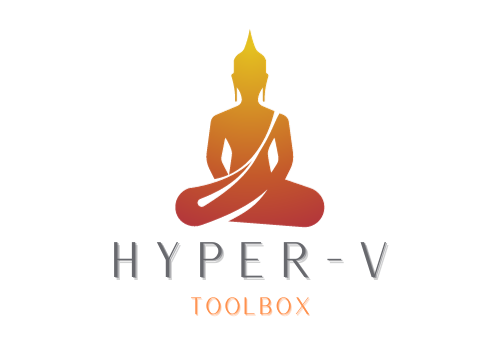
Hyper-V Toolbox: Streamlining Virtual Machine Management.
Providing users with a more efficient and user-friendly tool for virtual machine management — Inspired by Vagrant and Docker.
Click to collapse/expand
Hyper-V_Toolbox is a modern PowerShell-based solution that streamlines the management of virtual machines.
Designed for both beginners and advanced users, it offers a semi-graphical interface that simplifies complex Hyper-V tasks, making it an ideal tool for cybersecurity labs, development environments, and network administration.
Whether you're a student, a developer, or an IT professional, Hyper-V_Toolbox provides an efficient and accessible way to deploy and manage virtualized environments with ease.
- ✅ Semi-Graphical PowerShell Interface — intuitive, interactive, and powerful.
- ✅ Automated Hyper-V Image Management — manage, clone, and deploy pre-configured VM environments effortlessly.
- ✅ Streamlined Operations — optimized for educational and professional contexts to boost productivity and simplify workflows.
- ✅ Support for Multiple Images and JSON Configurations — flexible management of complex lab setups.
🚨 Important note regarding the origins of this project: I previously worked on a similar internal tool as part of a professional project. However, in strict respect of confidentiality agreements and professional ethics, none of the original code has been reused or shared in this repository. The entire development of Hyper-V_Toolbox presented here is independent and 100% recreated from scratch for personal and community purposes.
🛡️ I fully respect the contractual obligations of my past work and do not retain or reuse any proprietary code.
💡 Current Status: This community version of Hyper-V_Toolbox is still in development and far from being finalized. Although functional in its current form, many features are still under construction, and improvements are ongoing.
🗃️ Note about the /archive folder: You will find raw, unorganized, and experimental code snippets in the /archive directory. These are early drafts, deprecated, or experimental pieces I may reuse or clean up later. Please do not consider these files as stable or production-ready.
- Windows OS (Tested on Windows 10 & 11 — may work on older versions but not officially supported).
- PowerShell 5.1 or higher (pre-installed on modern Windows).
- Hyper-V Feature enabled (mandatory for VM management).
⚠️ Note: Entirely written in pure PowerShell, no external software required.
Invoke-WebRequest https://raw.githubusercontent.com/franckferman/Hyper-V-Toolbox/stable/HyperV-Toolbox.ps1 -OutFile HyperV-Toolbox.ps1git clone https://github.com/franckferman/Hyper-V-Toolbox.git- Go to GitHub repo.
- Click
<> Code→Download ZIP. - Extract the archive to your desired location.
- Temporarily allow script execution:
Set-ExecutionPolicy -ExecutionPolicy Unrestricted -Scope Process🛑 Important: This command temporarily adjusts the execution policy to allow script execution for the current process only, minimizing security risks. Always examine scripts before executing them to ensure safety.
- Run the script:
.\HyperV-Toolbox.ps1Alternatively, for a streamlined approach, combine the execution policy adjustment with script launch in a single line:
Set-ExecutionPolicy -ExecutionPolicy Unrestricted -Scope Process; .\HyperV-Toolbox.ps1This command executes the script. The script provides a user-friendly graphical interface, facilitating navigation through various tasks and options with ease.
We truly appreciate and welcome community involvement. Your contributions, feedback, and suggestions play a crucial role in improving the project for everyone. If you're interested in contributing or have ideas for enhancements, please feel free to open an issue or submit a pull request on our GitHub repository. Every contribution, no matter how big or small, is highly valued and greatly appreciated!
Explore the star history of this project and see how it has evolved over time:
Your support is greatly appreciated. We're grateful for every star! Your backing fuels our passion. ✨
This project is licensed under the GNU Affero General Public License, Version 3.0. For more details, please refer to the LICENSE file in the repository: Read the license on GitHub







