-
Notifications
You must be signed in to change notification settings - Fork 426
New issue
Have a question about this project? Sign up for a free GitHub account to open an issue and contact its maintainers and the community.
By clicking “Sign up for GitHub”, you agree to our terms of service and privacy statement. We’ll occasionally send you account related emails.
Already on GitHub? Sign in to your account
geoclue2 provider: Unable to start GeoClue client #158
Comments
|
None that I know of. Please report back if you figure out what the cause is. |
|
No cause sorry. But it's fully reproducible on Arch Linux as well. |
|
I can reproduce it in archlinux as well |
|
On 01/13/2015 02:20 PM, Joël Marty wrote:
Ubuntu-14.04 as well. |
|
Anyone worked out a solution for this yet? I too am running arch & have this error. |
|
Mint 17.1 kde the same issue : console output: ** (redshift-gtk:13902): WARNING **: Error retrieving accessibility bus address: org.freedesktop.DBus.Error.ServiceUnknown: The name org.a11y.Bus was not provided by any .service files |
|
Slightly progress: console output: |
|
Ditto on up-to-date Arch, except my error message leaves out the last two lines (even after waiting 1.5 hours before hitting CTRL+C): |
|
It works, here are all my libs related "geoclue" installed, geoclue-2.0 seems to be the problem (at-spi2-core which I mentioned in previous post can be uninstalled without affecting redshift running 😕 ): |
|
@ajacoutot @joelmarty @monkeydump Did any of you Arch people try to change |
|
That's correct. Adding this to |
|
Great, thanks for testing. This appears to actually be the default setup for more recent versions of GeoClue2 so it will probably also be a problem in other distributions when GeoClue2 is updated. |
|
had the same issue on fedora 21 - adding the 3 lines mentioned above in the .conf solved the issue as expected. Thanks. |
|
If this is not a bug with redshift, then it should be reported with upstream geoclue or at least with individual distributions' packaging of it. I have filed a report for Fedora GNU here, and encourage others to do the same for their distros: https://bugzilla.redhat.com/show_bug.cgi?id=1214978 |
|
IMHO this is a redshift bug too, it should continue with a manual fallback in case of error. |
|
I've reported the bug to geoclue upstream, see: |
|
As mentioned in the upstream bugreport, adding a redshift.desktop file is fixing the issue for me |
This should fix the fact that redshift cannot query its location using geoclue 2
This should fix the fact that redshift cannot query its location using geoclue 2
This should fix the fact that redshift cannot query its location using geoclue 2
|
The same 3 lines in /usr/lib/geoclue/geoclue.conf (Ubuntu 14.04) have not solved this issue |
|
Adding those lines to geoclue.conf worked for me after a reboot. |
|
Like jamb0ss I am running Ubuntu 14.04 and cannot get redshift to work with geoclue. I'd prefer not having to hardcode the latitude and longitude. |
|
You can try to add this file https://github.com/bigon/redshift/blob/master/data/applications/redshift.desktop.in in /usr/share/applications/redshift.desktop |
redshift.desktop: Use NoDisplay instead of Hidden keyword (#158)
|
For this issue You can use manual configuration file '~/.config/redshift.conf' with content similar to one provided in archwiki Note: I had to change my location (obviously) and to change monitor from 1 to 0. |
|
yeah all I had to do was install geoclue 2.0! |
|
Installing geoclue-2.0 did the trick. |
fixed an issue for me |
|
Appending to /etc/geoclue/geoclue.conf solved the problem for me on a ubuntu 16.04 machine. |
|
In my case the issue does not always happens. If I have no internet connection at startup redshift will not work. But even after getting web I need to restart redshift a few times until it works. It should save my location so it won't have to go online every time the system boots. Tried a few of these solutions, let's see if it works now. |
|
Still having Geoclue problems in 03/2018. None of the solutions work on Xfce, only manually setting the lat/lng: (in my case) |
|
Reproducible under Tumbleweed (05/06/18.) |
|
still problem under debian xfce |
|
One solution is to manually set lat:long. |
|
It would be much better, if On a side note, I personally think that https://bugs.debian.org/900936 for related Notice the " I am using In Debian sid/unstable, one can find a package Anyhow when I run geoclue demo agent, and |
|
Update: Installing |
|
Reproduced in Ubuntu 16.04. |
|
Debian sid with XFCE: I've installed |
|
I think that an other bug should be opened for that. The initial bug here was that redshift was not providing a .desktop file The recent new issues are related to a change in geoclue 2.4.10 and is completely different. As a side note, bugs should be opened in the different DE (KDE, Mate,....) to support the geoclue agent |
|
On Fedora KDE, you will need to add yourself to the |
|
None of the suggestions worked for me (Debian Sid with xfce), except for providing the location manually in |
|
@darioseidl your solution, manual redshift.conf, worked. thanks! |
|
The It works on archlinux with following steps: 1, Append configuration section to /etc/geoclue/geoclue.conf 2, Startup |
|
In the second (Startup) step, when editing the .desktop files with dex, what is supposed to be added, changed, or removed? |
|
I proceeded according @tangxinfa instructions. But instead
... now redshift seems to be started and run (I'll checked it later now I have 9.00 AM :] ) |
|
Is there a I'd never heard of a Also, where did |
Downgrading geoclue |
|
I'm also getting this on Arch Linux even after adding the lines to the config: |
|
Same issue here, adding lines to geoconf config does not fix the issue. |
|
It looks like some of you are seeing the same error as #636. Please take a look at the summary here: #636 (comment) for workarounds and take a look at the comments by zeenix in that issue. This issue has been closed for a while and the original issue was resolved with a workaround. What some of you are experiencing is probably different issues that don't belong here so I'll lock this thread and you can go ahead and open new issues if you are still having issues. However, please take a minute to consider if you issue is with your distro or with GeoClue, in which case you should open an issue with those projects instead of here! |
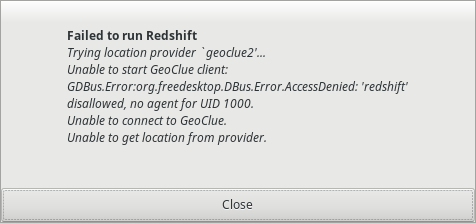
Hi.
Using redshift 1.10 on OpenBSD, I cannot use the geoclue2 provider.
It fails with:
$ redshift
Trying location provider
geoclue2'... Using providergeoclue2'.Unable to start GeoClue client: GDBus.Error:org.freedesktop.DBus.Error.AccessDenied: Access denied.
Unable to connect to GeoClue.
Unable to get location from provider.
All other apps using geoclue2 work fine (e.g. gnome-maps).
Is there an obvious configuration tweak that I missed?
Thanks.
The text was updated successfully, but these errors were encountered: