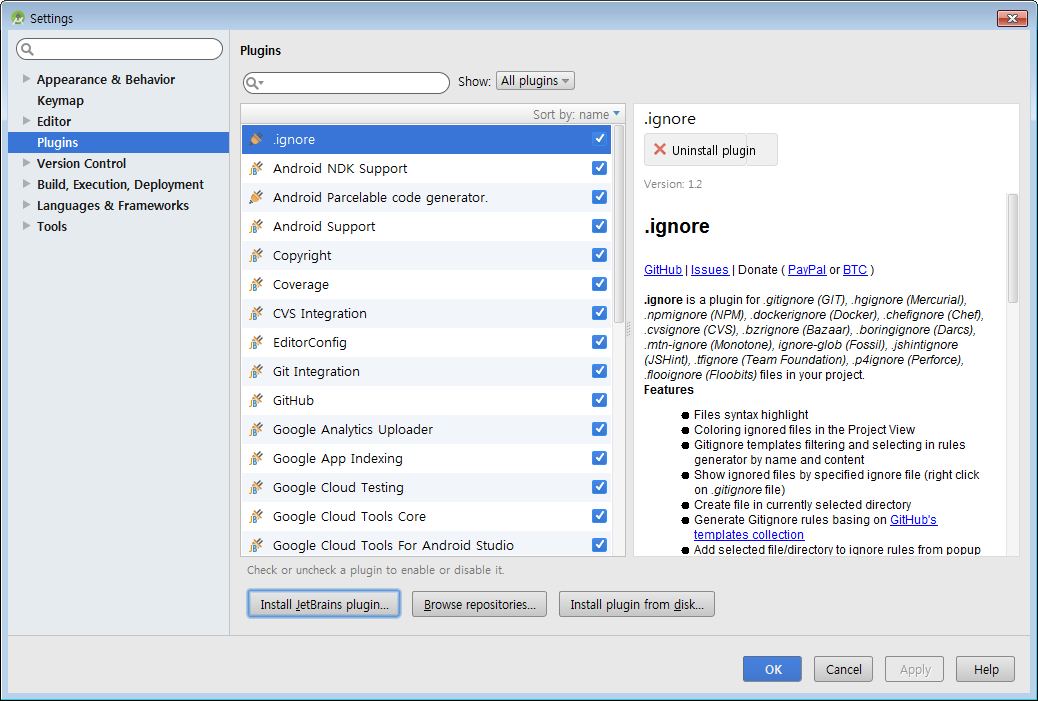A Simple way to keep the latest L10n String Resource using Google Docs & Python
##Installation
###windows
1.Install Python
2.Add Python Path(C:\Python27) to environment variable
3.Install setuptools, pip, gspread to python
4.Add Python script Path(C:\Python27\Scripts) to environment variable
#####Install setuptools
1.Download ez_setup.py file [https://pypi.python.org/pypi/setuptools/1.0#windows]
2.Typing python ez_setup.py build on CMD
3.Press Enter key
4.Typing python ez_setup.py on CMD
5.Press Enter key
#####Install pip
1.Typing easy_install pip on CMD(bestest 7.1.2)
2.Press Enter key
#####upgrade oauth2client
pip install --upgrade oauth2client
#####Install PyOpenSSL
pip install PyOpenSSL
#####Install gspread
1.Typing pip install gspread on CMD(latest 3.0.0)
2.Press Enter key
5.Install Python Community Edition Plugin at Android studio
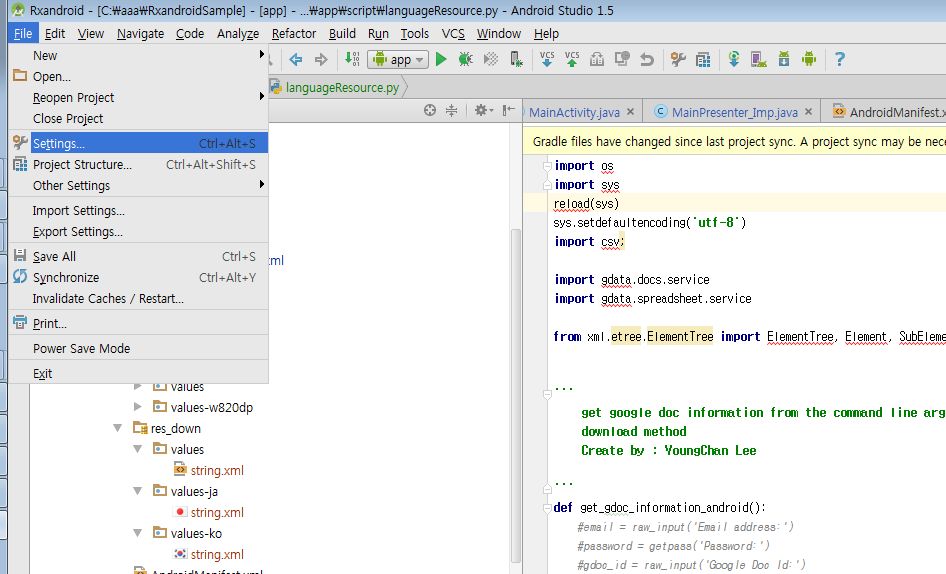
6.Copy & paste Python script [Link]https://github.com/leeyc09/L10nStringResourceAutomation/blob/master/Python%20Script/languageResource.py
Default path : module-script
You can change path to modify build.gradle
7.Make google spread sheet file for l10n
8.add google script