-
Notifications
You must be signed in to change notification settings - Fork 405
New issue
Have a question about this project? Sign up for a free GitHub account to open an issue and contact its maintainers and the community.
By clicking “Sign up for GitHub”, you agree to our terms of service and privacy statement. We’ll occasionally send you account related emails.
Already on GitHub? Sign in to your account
Error: Cannot find module '@nestjs/schematics/package.json' #613
Comments
|
Please, provide a minimal repository which reproduces your issue. [System Information]
OS Version : macOS Catalina
NodeJS Version : v12.5.0
YARN Version : 1.21.1
[Nest CLI]
Nest CLI Version : 7.0.2
[Nest Platform Information]
platform-express version : 7.0.0
common version : 7.0.0
core version : 7.0.0 |
|
this is my info. I just add |
|
I used |
|
I have the same problem |
|
@Innei @gaelreyrol |
|
try |
|
same here, use edit: install with [System Information] [Nest CLI] |
|
I can't reproduce your issue. I've used Docker ( After running I can't reproduce it on my machine either (macOS Catalina, Node 12.13.0) |
solved it for me |
|
TLDR: just run I delved a bit deeper and found out that it was because And when runnig idk why that module being placed in wrong place... |
this works for me, thanks |
This comment has been minimized.
This comment has been minimized.
This comment has been minimized.
This comment has been minimized.
This comment has been minimized.
This comment has been minimized.
This comment has been minimized.
This comment has been minimized.
When I would run this after already installing the cli, the cli command was not available/removed (not sure why). Installing both at the same time solved it.
|
|
I don't know if it's possible to |
This worked for me! |
|
This worked for me! |
nest cli bug 🐞
$ yarn global add @nestjs/cli
$ nest new project-name
$ nest -v
# 7.5.1# cli bug 🐞
$ yarn global remove @nestjs/cli
$ yarn global add @nestjs/cli
# why need developer manually install it, it should be the nest cli does things
$ yarn global add @nestjs/schematics
|
|
Spinning up a fresh Docker container, this isn't reproducible, which means a local config is more than likely the issue. Check below for the docker commands and logs. I attempted this with both npm and yarn just to make sure it wasn't specific to one package manager.
▶ docker run -it node:latest sh
# npm ls -g --depth=0
/usr/local/lib
-- [email protected]
$ yarn global list --depth=0
yarn global v1.22.5
Done in 0.05s.
$ npm i -g @nestjs/cli
npm WARN deprecated [email protected]: Please see https://github.com/lydell/urix#deprecated
npm WARN deprecated [email protected]: https://github.com/lydell/resolve-url#deprecated
npm WARN deprecated [email protected]: Chokidar 2 will break on node v14+. Upgrade to chokidar 3 with 15x less dependencies.
npm WARN deprecated [email protected]: fsevents 1 will break on node v14+ and could be using insecure binaries. Upgrade to fsevents 2.
/usr/local/bin/nest -> /usr/local/lib/node_modules/@nestjs/cli/bin/nest.js
npm WARN optional SKIPPING OPTIONAL DEPENDENCY: fsevents@~2.1.2 (node_modules/@nestjs/cli/node_modules/chokidar/node_modules/fsevents):
npm WARN notsup SKIPPING OPTIONAL DEPENDENCY: Unsupported platform for [email protected]: wanted {"os":"darwin","arch":"any"} (current: {"os":"linux","arch":"x64"})
npm WARN notsup Unsupported engine for [email protected]: wanted: {"node":"<8.10.0"} (current: {"node":"14.9.0","npm":"6.14.8"})
npm WARN notsup Not compatible with your version of node/npm: [email protected]
npm WARN optional SKIPPING OPTIONAL DEPENDENCY: fsevents@^1.2.7 (node_modules/@nestjs/cli/node_modules/watchpack-chokidar2/node_modules/chokidar/node_modules/fsevents):
npm WARN notsup SKIPPING OPTIONAL DEPENDENCY: Unsupported platform for [email protected]: wanted {"os":"darwin","arch":"any"} (current: {"os":"linux","arch":"x64"})
+ @nestjs/[email protected]
added 513 packages from 352 contributors in 39.743s
$ nest new test-cli
# Chose NPM here
⚡ We will scaffold your app in a few seconds..
CREATE test-cli/.eslintrc.js (663 bytes)
CREATE test-cli/.prettierrc (51 bytes)
CREATE test-cli/README.md (3370 bytes)
CREATE test-cli/nest-cli.json (64 bytes)
CREATE test-cli/package.json (1890 bytes)
CREATE test-cli/tsconfig.build.json (97 bytes)
CREATE test-cli/tsconfig.json (339 bytes)
CREATE test-cli/src/app.controller.spec.ts (617 bytes)
CREATE test-cli/src/app.controller.ts (274 bytes)
CREATE test-cli/src/app.module.ts (249 bytes)
CREATE test-cli/src/app.service.ts (142 bytes)
CREATE test-cli/src/main.ts (208 bytes)
CREATE test-cli/test/app.e2e-spec.ts (630 bytes)
CREATE test-cli/test/jest-e2e.json (183 bytes)
? Which package manager would you ❤️ to use? npm
✔ Installation in progress... ☕
🚀 Successfully created project test-cli
👉 Get started with the following commands:
# $ cd test-cli
# $ npm run start
Thanks for installing Nest 🙏
Please consider donating to our open collective
to help us maintain this package.
🍷 Donate: https://opencollective.com/nest
$ npm ls -g --depth=0
/usr/local/lib
+-- @nestjs/[email protected]
-- [email protected]
$ npm uninstall -g @nestjs/cli
removed 513 packages in 5.67s
$ yarn global add @nestjs/cli
yarn global v1.22.5
[1/4] Resolving packages...
warning @nestjs/cli > webpack > watchpack > watchpack-chokidar2 > [email protected]: Chokidar 2 will break on node v14+. Upgrade to chokidar 3 with 15x less dependencies.
warning @nestjs/cli > webpack > watchpack > watchpack-chokidar2 > chokidar > [email protected]: fsevents 1 will break on node v14+ and could be using insecure binaries. Upgrade to fsevents 2.
warning @nestjs/cli > webpack > micromatch > snapdragon > source-map-resolve > [email protected]: https://github.com/lydell/resolve-url#deprecated
warning @nestjs/cli > webpack > micromatch > snapdragon > source-map-resolve > [email protected]: Please see https://github.com/lydell/urix#deprecated
[2/4] Fetching packages...
info [email protected]: The platform "linux" is incompatible with this module.
info "[email protected]" is an optional dependency and failed compatibility check. Excluding it from installation.
info [email protected]: The platform "linux" is incompatible with this module.
info "[email protected]" is an optional dependency and failed compatibility check. Excluding it from installation.
[3/4] Linking dependencies...
[4/4] Building fresh packages...
success Installed "@nestjs/[email protected]" with binaries:
- nest
Done in 35.75s.
# Chose yarn here
$ nest new test-cli-yarn
⚡ We will scaffold your app in a few seconds..
CREATE test-cli-yarn/.eslintrc.js (663 bytes)
CREATE test-cli-yarn/.prettierrc (51 bytes)
CREATE test-cli-yarn/README.md (3370 bytes)
CREATE test-cli-yarn/nest-cli.json (64 bytes)
CREATE test-cli-yarn/package.json (1895 bytes)
CREATE test-cli-yarn/tsconfig.build.json (97 bytes)
CREATE test-cli-yarn/tsconfig.json (339 bytes)
CREATE test-cli-yarn/src/app.controller.spec.ts (617 bytes)
CREATE test-cli-yarn/src/app.controller.ts (274 bytes)
CREATE test-cli-yarn/src/app.module.ts (249 bytes)
CREATE test-cli-yarn/src/app.service.ts (142 bytes)
CREATE test-cli-yarn/src/main.ts (208 bytes)
CREATE test-cli-yarn/test/app.e2e-spec.ts (630 bytes)
CREATE test-cli-yarn/test/jest-e2e.json (183 bytes)
? Which package manager would you ❤️ to use? yarn
✔ Installation in progress... ☕
🚀 Successfully created project test-cli-yarn
👉 Get started with the following commands:
# $ cd test-cli-yarn
# $ yarn run start
Thanks for installing Nest 🙏
Please consider donating to our open collective
to help us maintain this package.
🍷 Donate: https://opencollective.com/nest
|
|
The behavior listed above is/was(?) 100% a bug. Upgrading the devDependency "@nestjs/schematics" seemed to have fixed it. I updated a few dependencies and things are now working. Nest.js configuration is extremely fragile but I love the framework. You just have to be careful, it is very customizable in most areas but in others, not at all and your project will fail to build and run. Thanks for the bug fix (it looks like someone fixed it). <3 |
It worked, thanks |
|
I also ran into the same issue but the workarounds mentioned above didn't help. In my case the problem was, that I was running the command inside the project directory where |
|
I keep getting |
|
Sorry for the spam. But I get the same erro when using yarn. Why don't we make a fix and make it just work please? It's been almost a year now. This is not good, the nest scaffold asking us whether to use |
@rhzs This is why. In a clean docker environment, the error isn't reproducible, so there's no way for us to know how to get the error you get. If you can tell us exactly what to do and show that it is indeed reproducible then we can look into it |
|
@jmcdo29 I have tried the way you suggested using Docker with 2 different base images, one alpine and one buster. It works fine. This seems only happened on MacOs, I use MacOS BigSur 11.1. My yarn version You can test using TravisCI (if you don't have Mac). And you may want to add Mac as environment as part of the NestJS CLI CI to ensure everything works well. Thank you |
|
@jmcdo29 it's reproducible in Docker for the latest node.js and yarn 2. > docker run -it node:latest sh
# yarn set version berry
# yarn dlx -p @nestjs/cli nest new test-nest |
@exarus |
|
Looks like Angular's CLI (which Nest makes use of for |
thanks. |



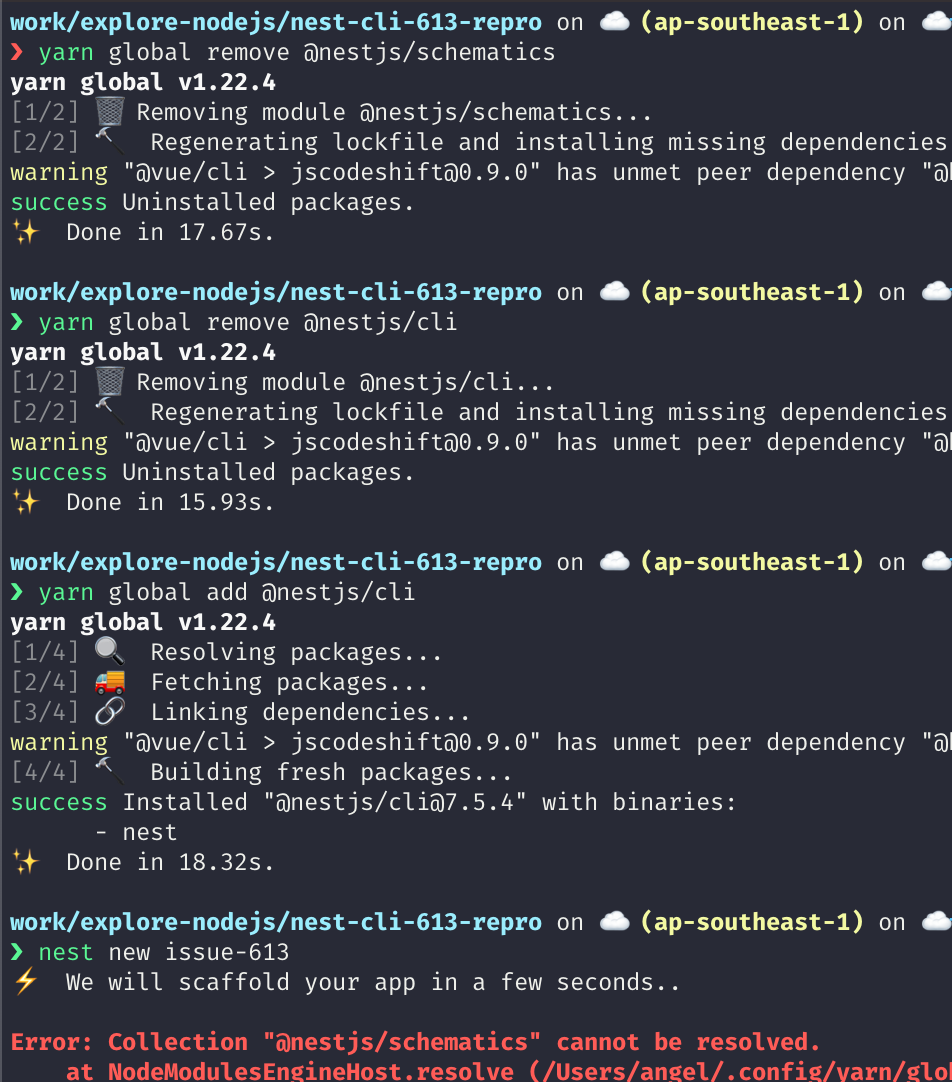
I'm submitting a...
Current behavior
I already global add nest/cli by yarn. But I exec
nest new project-name, it throw an error.Expected behavior
Minimal reproduction of the problem with instructions
What is the motivation / use case for changing the behavior?
Environment
The text was updated successfully, but these errors were encountered: